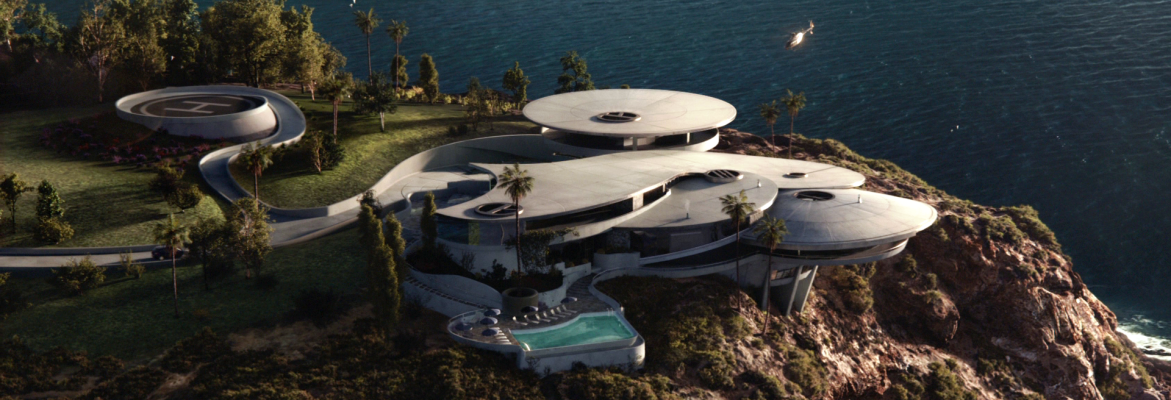자바에서 헥사 스트링을 바이트 값으로 변환하는 소스
// hex to byte[]
public static byte[] hexToByteArray(String hex) {
if (hex == null || hex.length() == 0) {
return null;
}
byte[] ba = new byte[hex.length() / 2];
for (int i = 0; i < ba.length; i++) {
ba[i] = (byte) Integer.parseInt(hex.substring(2 * i, 2 * i + 2), 16);
}
return ba;
}
// byte[] to hex
public static String byteArrayToHex(byte[] ba) {
if (ba == null || ba.length == 0) {
return null;
}
StringBuffer sb = new StringBuffer(ba.length * 2);
String hexNumber;
for (int x = 0; x < ba.length; x++) {
hexNumber = "0" + Integer.toHexString(0xff & ba[x]);
sb.append(hexNumber.substring(hexNumber.length() - 2));
}
return sb.toString();
}
'programming > java' 카테고리의 다른 글
| Java SE의 정규 표현식(정규식, Regular Expressions) (0) | 2009.09.15 |
|---|---|
| 필수 자바 라이브러리 (0) | 2009.04.07 |
| Singleton Templet (0) | 2008.09.23 |
| XPath 간단예제들 (0) | 2008.09.18 |
| XOM 시작하기(Creating XML Documents) (0) | 2008.09.18 |