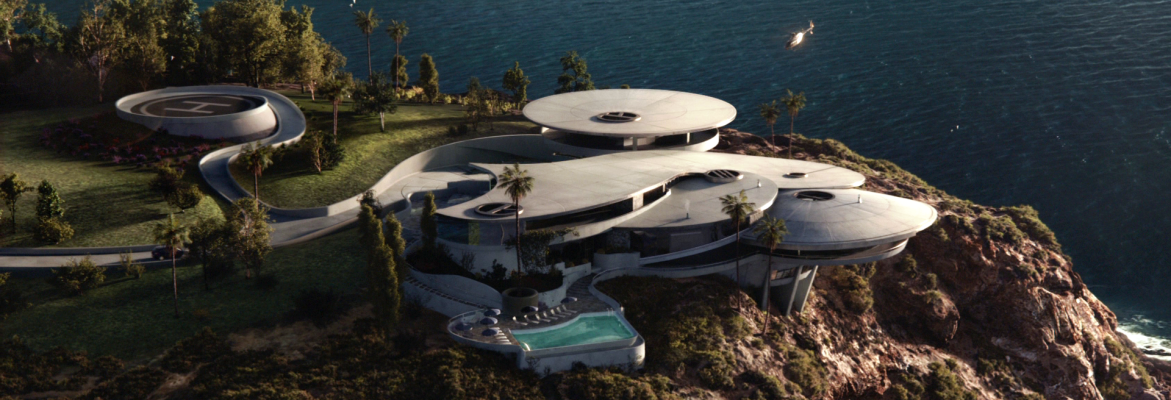HP-UX
CPU 관련
- CPU 정보 확인
glance (화면출력 후 a)
CPU State Util LoadAvg(1/5/15 min) CSwitch Last Pid
--------------------------------------------------------------------------------
0 Unknown 1.5 0.6/ 0.6/ 0.7 742 1008
1 Unknown 2.3 1.0/ 1.0/ 1.1 708 21042
model (Hz 표시)
정확한 결과는 아니다. 하지만 root의 권한이 필요하지 않다는 장점이 있다.
끝에 44로 표시된 부분이 440 MHz를 말한다.
% model
9000/800/L1000-44
sam (root)
% sam -> performance monitor -> system properties ->
이동(tab), 선택(space bar)
Processors:
Active: 2
Total: 2
CPU Version: 2.0 PA8500
Clock Frequency: 440 MHz
Machine Identification: 527706557
Hardware Model: 9000/800/L1000-44
Kernel Width Support: 64
- CPU 사용량 확인
glance
top
메모리 관련
- 메모리 정보 확인
sam (root)
% sam -> performance monitor -> system properties ->
이동(tab), 선택(space bar)
Physical Memory: 2049.8 MB
Real Memory:
Active: 274282.9 KB
Total: 586006.5 KB
Virtual Memory:
Active: 431045.1 KB
Total: 815797.4 KB
Free Memory Pages: 263434 at 4 KB/page
Swap Space:
Avail: 4096 MB
Used: 745 MB
dmesg
여러 정보가 출력 후 맨 아래에 결과 표시
Memory Information:
physical page size = 4096 bytes, logical page size = 4096 bytes
physical: 2097152 Kbytes, lockable: 1562592 Kbytes,
available: 1800988 Kbytes
- 프로세스 메모리 확인
ps -elf
% ps -elf | grep altibase
401 R qa32 21042 1 0 152 20 4e73d340 40727 - 08:04:18 ? 14:37 /user5/qa32/ altibase -a boot
glance (root)
- 시스템 메모리 확인
glance (root)
Usage: vmstat [-cisS] [disk ...] [interval [count]]
%vmstat 1 1
procs memory page disk faults cpu
r b w swap free re mf pi po fr de sr s6 sd sd sd in sy cs us sy id
0 0 0 44048 2936 3 959 44 34 43 0 1 0 2 2 1 867 6994 3662 18 9 72
시스템 관련
- LOG 확인
syslog
% vi /var/adm/syslog/syslog.log (새로운 로그파일)
% vi /var/adm/syslog/OLDsyslog.log (이전 로그파일)
- 운영 체제 버전 확인
uname
% uname -a
HP-UX hp B.11.11 U 9000/800 527706557 unlimited-user license
- 패치 번호 확인
swlist
% swlist -l product | grep libc
PHCO_24400 1.0 libc cumulative patch
PHCO_24402 1.0 libc cumulative header file patch
디스크 관련
- 디스크 I/O 정보
iostat
%iostat 3 1
device bps sps msps
c2t0d0 0 0.0 1.0
c1t0d0 0 0.0 1.0
'system > unix' 카테고리의 다른 글
| su 명령 사용 허가하기 (0) | 2008.09.17 |
|---|---|
| bash 환경 설정 (0) | 2008.09.17 |
| Unix Shell 종류 (0) | 2008.09.17 |
| 시스템에서 사용하는 port 1024 개 (0) | 2007.11.09 |
| ^M문자 없애기 (2) | 2007.11.02 |